It's a lot more than just a gaming console.
Valve, the company behind Steam, Dota 2 and Steam Link, has recently unveiled their new product - the Steam Deck. Other than Nintendo, this is the first time a major game company like Valve has entered the handheld gaming market, ever since Sony's PS Vita was launched in 2012. The Steam Deck will primarily compete with the Nintendo Switch along with several similar consoles like the OneXPlayer, Aya Neo and GPD Win 3. Valve's new hardware announcement took the gaming community by surprise and fans, excited by its aggressive pricing, are eager to get their hands on the Deck as it arrives by the end of this year.
/cdn.vox-cdn.com/uploads/chorus_image/image/69586300/Image_from_iOS.0.jpg) |
| The Steam Deck, source: theverge.com |
Product Summary
- CPU - Custom Zen 2 4c/8t, running @ 2.4-3.5Ghz
- GPU - Custom RDNA 2 with 8CUs, running @ 1.0-1.6Ghz (1.6 TFlops)
- RAM - Custom on-board quad channel 16GB LPDDR5 running @ 5500 MT/s
- Storage - 64GB eMMC/ 256GB SSD / 512GB SSD (depending on model)
- Controls - A B X Y buttons, D-pad, L & R analog triggers, L & R bumpers, View & Menu buttons, 4 x assignable grip button, 2 x full-size analog sticks with capacitive touch and haptic feedback, 2 x pressure sensitive trackpad and 6 axis gyro
- Display - Touch enabled 7 inch IPS LCD with a resolution of 1280x800px (16:10) @ 60hz refresh rate and 400 nits
- Connectivity - IEEE 802.11 a/b/g/n/ac WiFi and Bluetooth 5.0
- Audio - Dual microphone array and 3.5mm stereo jack
- Battery - 40Whr battery with 2 - 8 hours of gameplay
- Ports - MicroSD card slot and USB Type C (USB 3.2 Gen 2)
- Size - 298mm x 117mm x 49mm
- Weight - 669gms
- Software - SteamOS 3.0 based on Arch Linux with KDE Desktop Environment
- Pricing - $399 - $649 depending upon model
- Release Date - Dec 2021
- Availability - United States, Canada, the European Union, and the United Kingdom (more regions expected soon)
A major advantage of the Steam Deck is that it's a fully functional PC in a handheld form. It might as well be able to replace a gaming laptop, since both of these are aimed at portable PC gaming. Linux gamers should have been quite delighted to find out that, unlike other handheld gaming PCs, Valve decided to opt for a Linux based system - their very own SteamOS - rather than Microsoft's Windows 10. Users can decide to go ahead and install Windows if they want to. This is the third revision of Valve's operating system, hence the name SteamOS 3.0, and is now based on cutting edge Arch Linux instead of plain old Debian as seen in the original SteamOS (Arch Linux and Debian are different Linux distributions). Since it runs a Linux based OS, you can install any kind of program you want just like you would on a Windows PC. You can watch videos, store photos, surf the web, edit documents, chat through Discord (something which the Switch lacks) and do much more apart from gaming. Users should be able to exit the Steam Big Picture Mode to access the desktop interface while in handheld mode. Using the official dock (sold separately) you can connect a monitor and other peripherals to achieve a perfect tabletop experience.
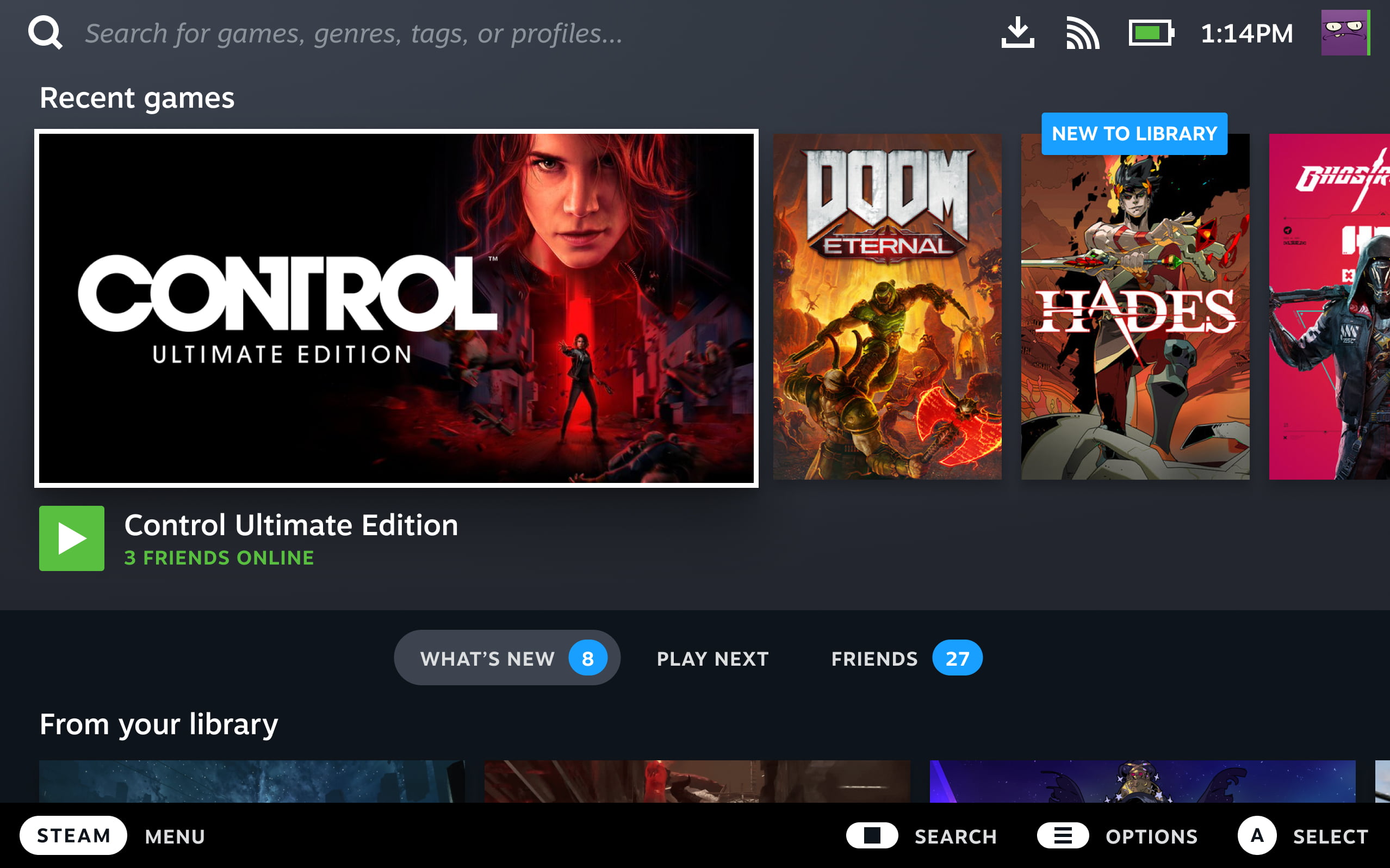 |
| The refreshed Steam UI, source: steamdeck.com |
The Steam Deck has a lot to offer and can serve as an all-in-one entertainment system. I will be updating this post as soon as more detailed information pops up.
PC Gaming
This is the sole reason why the the Steam Deck exists in the first place. Despite not using Windows, the Steam Deck can run a large library of Windows games (not all) including some of the popular ones like Doom Eternal, Control, Star Wars Jedi: Fallen Order, Hades, Death Stranding and many more apart from Linux native games like Portal 2 and Tomb Raider using a compatibility tool called Proton (based on Wine), also developed by Valve. Want to know how your favourite game will perform on SteamOS? Check out ProtonDB. Valve is also reportedly working closing with EAC and BattlEye to get support for Proton so that online multiplayer games with anti-cheat support, especially FPS games, can be played without any issues. For games that require access to third patry launchers like Origin and Ubisoft Connect whose client apps are not available on Linux, Valve might have taken care of that as a short clip of the Deck running Star Wars Jedi: Fallen Order that requires Origin can be seen on the official website. Otherwise, there are ways to make these sort of games work manually.
The Deck isn't just restricted to Steam and Steam games although it's made to look like it. If you own games like Rocket League from Epic Games Store, you can make use of open source software - Lutris or Heroic Games Store. Lutris is game library manager that manages your game library and helps install games even from other stores like GOG and Humble Bundle while Heroic Games Launcher serves as a decent unofficial Epic Games Store launcher. You can even make Proton to run these games with a few minor tweaks and you're good to go!
 |
| Heroic Games Store, source: github.com/Heroic-Games-Launcher |
Retro Gaming
Numerous retro gaming console emulators have come up over the years and retro gamers are heavily profiting from this. The Steam Deck, being a PC, can play almost any retro game from most consoles, something that the Nintendo Switch, PS5 and Xbox Series S/X hardly offer. It is quite powerful enough to emulate heavy retro games and may even be able to run lighter PS3 games at full speed. Retro emulators can easily be installed using Lutris or the AUR (The Arch User Repository) that is a huge community driven repository for installing various software. Nintendo Switch fans will certainly be jealous when they realize Steam Deck users can emulate and play Switch-exclusive games like Legend of Zelda: Breath of the Wild and Pokemon Sword and Shield!
 |
| Lutris, source: lutris.com |
Media & Entertainment
The Deck's 7 inch display is fairly big when compared to the average smartphone size and should be sufficient for casual web browsing and streaming movies and TV shows by launching your preferred browser. By hooking it up to the TV using the dock, the Deck can be used as a powerful streaming device that supports upto 8K @60Hz and can easily be controlled by an Android smartphone using the open source software KDE Connect which features a virtual trackpad with gestures. Popular music streaming service Spotify can also be installed to make your gaming sessions more lively.
That MicroSD card slot can really be useful if you want to store your own media along with your games. Kodi is must have open source media player software that recognizes your media collection - be it photos, videos or movies - in almost any format. Its clean and simple fullscreen UI goes hand-in-hand with the Deck, so you can comfortably navigate the interface using the D-Pad or thumbstick.
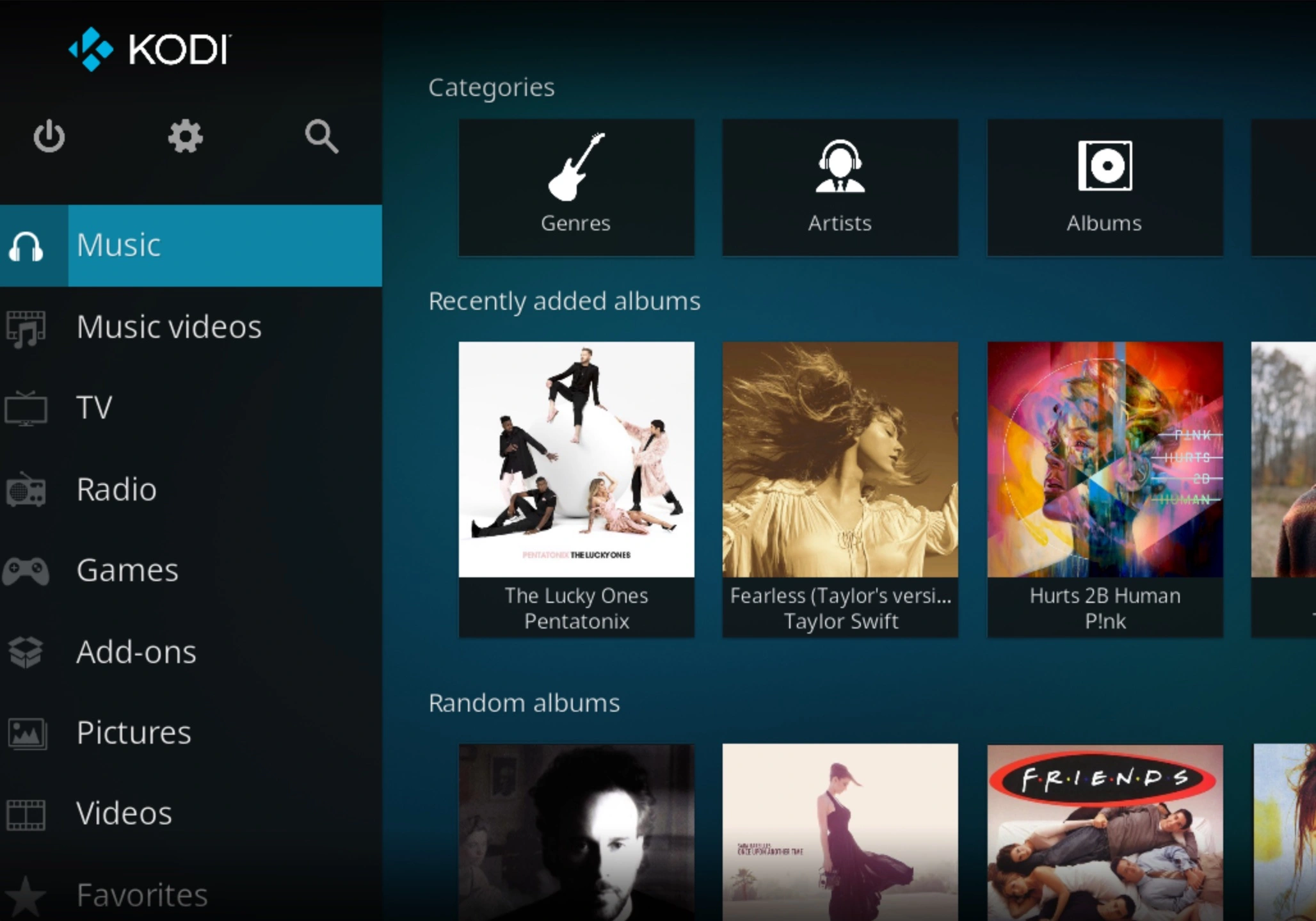 |
| Kodi, source: kodi.tv |
There are a ton of ways by which you can unlock the full potential of the Steam Deck. How will you be planning to use your Deck?
Hope you liked my blog post! Feel free to comment below!
Comments
Post a Comment