Have you been thinking about making a switch to Linux lately?
Whatever are the reasons, I'll sort it out for you.
I am assuming that you are familiar with Linux. I mean the basics like, what Linux is, it's history, it's founders, what it is used for, blah blah blah. If you haven't, click here. I will be discussing about two most beginner friendly Linux distros (distributions) among the tons of others out there that are aimed at both professionals and beginners alike. Let's decide which is best for you.
ZORIN OS
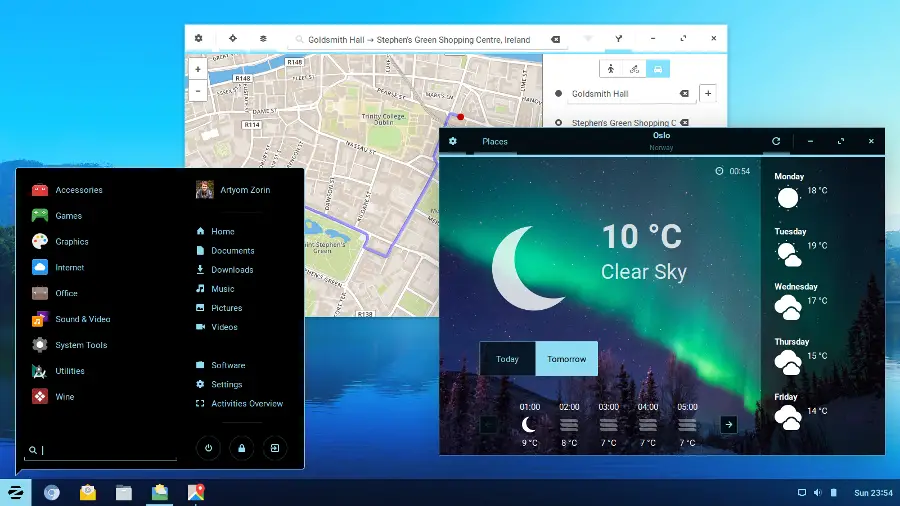 |
| Source: meterpreter.org |
My first Linux distro, is aimed at beginners and especially for users coming from Windows. It's one of the best linux distros right now.
As mentioned earlier, if you have used Windows or even Mac OS, you'll find it very easy to get familiar with Zorin. It is lightweight, fast and looks modern, neat, beautiful. It is preinstalled with essential software including Wine (Yes, you heard it right! You can run Windows software!).
It is available in four versions - Ultimate, Core, Education and Lite.
- Core is the standard version while Lite is aimed at older computers.
- Ultimate is paid and is packed and preinstalled with extra features and apps, hence the name. Once you are familiar with Core or Lite, you can upgrade to Ultimate if you want to settle down with Zorin in the future. I feel Core is more than enough.
- Education packs preinstalled software aimed at school students but you are always free to try it.
LINUX MINT
Linux Mint has been consistent in securing top spots for the best Linux distros in many ranking websites like Distro Watch and is favored by many experts (Zorin OS is catching up quick!). Just like Zorin, it is beginner friendly distro whose features are quite different than that of Zorin. It may not look very elegant and attractive but it sure is fast, lightweight and smooth. I like the interface because it gives the distro a "raw" look. Unlike Zorin few software like Wine aren't preinstalled, so you have to install it manually.
It is available in three versions(actually four, including Debian, but let's scrap that for now) - Cinnamon, Mate, Xfce. These are names of the desktop environments, i.e. the interfaces. All are free to download.
- Cinnamon gives the distro a premium and modern look and packs new features.
- Mate is more stable and faster than Cinnamon. Both are aimed at modern PCs.
- Xfce is aimed at old PCs (Zorin Lite also uses xfce).
Conclusion: ZORIN OS vs LINUX MINT
Both distros pack exciting features and are different in their own ways.
Zorin OS contains desktop themes almost resemble Windows (Core), Mac OS (Ultimate) and even Ubuntu (Ultimate). Thus, you can experience Linux in a more "comfortable" environment.
Linux Mint looks more like Windows 7 and packs a unique app called "Timeshift" which saves your computer's state after every few intervals (according to your desired settings). If you mess up, you can easily load one of the previous states. Just like checkpoints in a game.
I would personally recommend you to try out Zorin OS first. I feel that Linux Mint has a little harder learning curve than Zorin. But then again, its your choice. If you want to experience the very essence of Linux, go ahead with Linux Mint. Or if you want to experience Linux in a familiar way, go ahead with Zorin OS.
You can test them by installing them in a virtual environment like VirtualBox. When ready, you can install them directly in your PC using a live USB stick.
Want to try out Linux without installing? Check out this guide.
Happy Linux-ing!
Feel free to share your reviews in the comments below and tell me which one you suits you.
Happy Linux-ing!
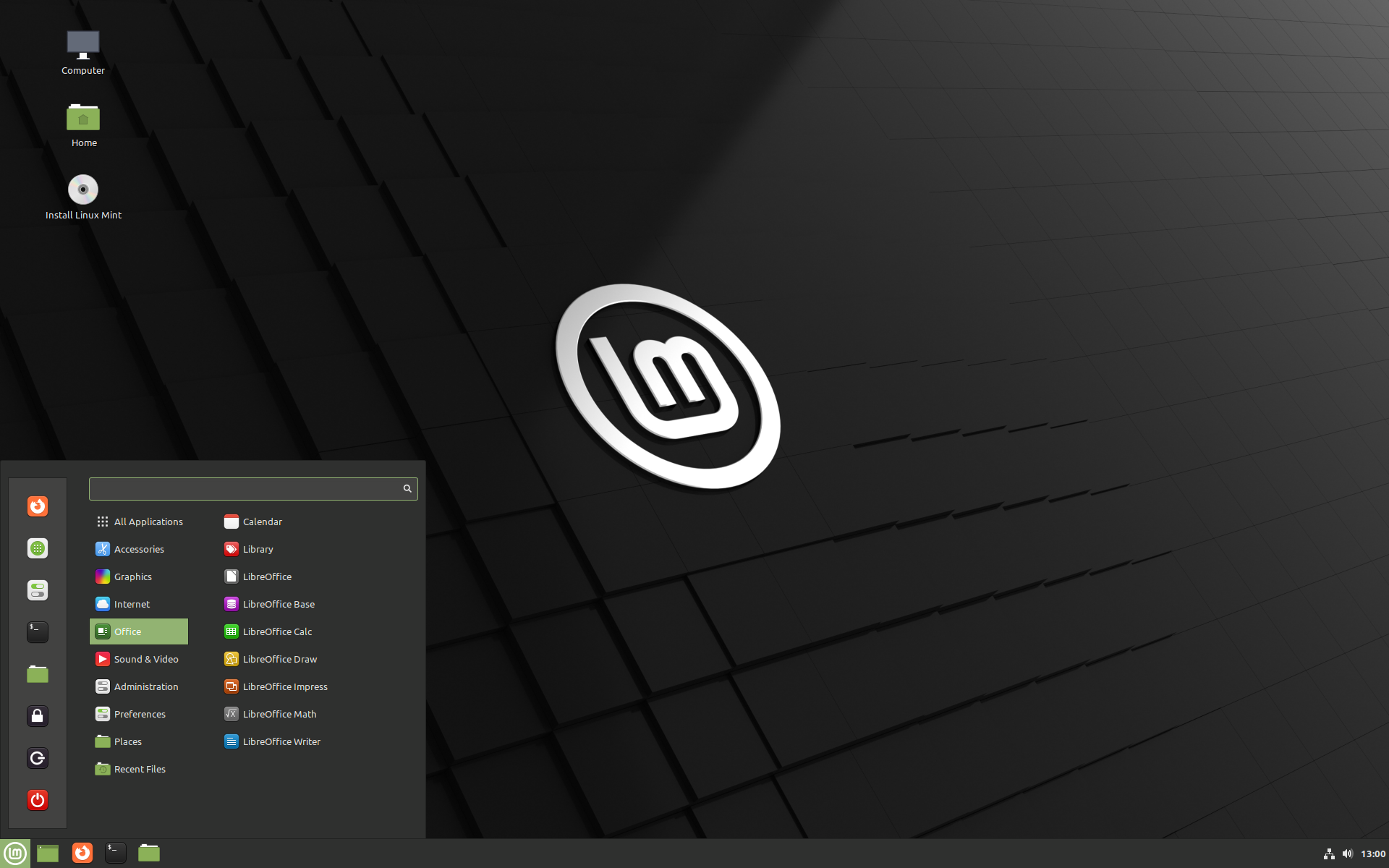
Comments
Post a Comment